
CSS frameworks are libraries of reusable and ready-made stylesheets that help you create beautiful, responsive websites faster and easier. They provide a consistent and modular approach to styling your web pages, saving you time and effort from writing CSS from scratch.
There are many CSS frameworks available, but which ones are the best for front-end developers? In this blog post, we will compare and contrast three popular and powerful CSS frameworks: Tailwind CSS, MUI, and Bootstrap. We will look at their features, advantages, disadvantages, and use cases.
Tailwind CSS

Tailwind CSS is a utility-first CSS framework that allows you to build custom designs without leaving your HTML. It provides a set of low-level utility classes you can combine to create any style you want directly in your markup.
Tailwind CSS is different from other CSS frameworks that provide predefined components like buttons or cards. Instead, Tailwind CSS gives you the building blocks to create your own components with full control over how they look and behave.
Some of the features of Tailwind CSS are:
- Responsive design: You can easily create responsive layouts using responsive modifiers that apply different styles at different breakpoints.
- Dark mode: You can optimize your site for dark mode by adding the dark modifier to any element or component.
- Customization: You can customize every aspect of Tailwind CSS by overriding the default configuration file or creating your own theme.
- Performance: Tailwind CSS is fast and lightweight, as it only generates the CSS you actually use in your HTML. You can also use tools like PurgeCSS to remove unused styles from your production build.
Some of the advantages of Tailwind CSS are:
- Flexibility: You have full creative freedom to design any UI you can imagine without being limited by predefined styles or components.
- Consistency: You can ensure a consistent look and feel across your site using the same utility classes everywhere.
- Productivity: You can build complex UIs faster and easier by writing less CSS and more HTML codes.
Some of the disadvantages of Tailwind CSS are:
- Learning curve: You need to learn a new syntax and a large number of utility classes to use Tailwind CSS effectively.
- Readability: Your HTML code can become cluttered and hard to read with too many utility classes.
- Compatibility: Tailwind CSS may not work well with existing CSS libraries or frameworks relying on global styles or class names.
Some of the use cases of Tailwind CSS are:
- Rapid prototyping: You can quickly create mockups and prototypes of your web pages using Tailwind CSS without worrying about the details of the design.
- Custom design systems: You can build your own design system with Tailwind CSS by defining your own colors, fonts, spacing, breakpoints, and more.
- Utility-first workflow: You can adopt a utility-first workflow with Tailwind CSS by starting with low-level utilities and then extracting common patterns into reusable components.
You can learn more about Tailwind CSS from their official website or their documentation.
Material UI (MUI)

MUI (formerly Material-UI) is a React component library that implements Google’s Material Design system. It provides a comprehensive set of UI components that are ready to use in your React projects.
MUI follows the principles of Material Design, which is a design language that aims to create intuitive, consistent, and beautiful user interfaces. It uses elements like cards, buttons, menus, icons, typography, and more to create a unified visual language.
Some of the features of MUI are:
- Component library: MUI offers over 50 UI components that cover common use cases like data display, navigation, feedback, inputs, and more.
- Customization: MUI allows you to customize every component using props, hooks, or overriding styles with their own theming system or Sass.
- Accessibility: MUI ensures that every component follows the accessibility standards and best practices for web development.
- Documentation: MUI provides detailed documentation for every component, with examples, API references, guides, and tutorials.
Some of the advantages of MUI are:
- Quality: MUI delivers high-quality UI components that are tested, optimized, and updated regularly.
- Consistency: MUI follows a consistent design system that makes your web pages look professional and polished.
- Compatibility: MUI works well with other React libraries and tools like Next.js, Gatsby, Create React App, TypeScript, and more.
Some of the disadvantages of MUI are:
- Dependency: MUI requires React as a peer dependency, which means you need to use React in your project to use MUI.
- Complexity: MUI can be complex to use and configure, especially if you want to customize or extend the components beyond their default behavior or appearance.
- Size: MUI can add significant size to your bundle size if you import many components or use the full library.
Some of the use cases of MUI are:
- Material Design: You can use MUI to create web pages that follow the Material Design guidelines and principles, which are widely used and recognized by users and developers.
- React projects: You can use MUI to add UI components to your React projects without writing your own CSS or dealing with cross-browser issues.
- Design kits: You can use MUI to bring their components to your favorite design tool, like Figma, Sketch, or Adobe XD.
Learn more about MUI from their official website or their documentation.
Bootstrap
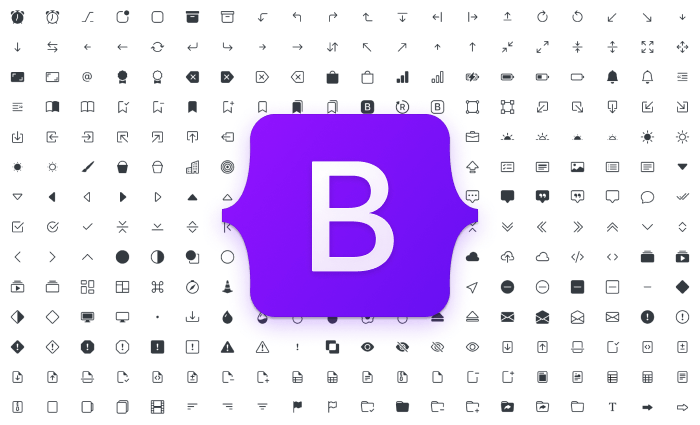
Bootstrap is the most popular CSS framework in the world. It provides a set of responsive, mobile-first, and feature-packed frontend tools that can help you create fast and beautiful websites.
Bootstrap includes a grid system, a collection of components, and a set of utilities that can cover most of your web development needs. It also supports JavaScript plugins that can add interactivity and functionality to your web pages.
Some of the features of Bootstrap are:
- Grid system: Bootstrap provides a 12-column grid system that can help you create responsive and flexible layouts for any screen size.
- Components: Bootstrap offers over 20 UI components that range from basic elements like buttons and forms to complex ones like modals and carousels.
- Utilities: Bootstrap includes over 100 utility classes that can help you style and manipulate your elements with ease.
- Customization: Bootstrap allows you to customize every aspect of the framework by using Sass variables, mixins, functions, or custom CSS.
Some of the advantages of Bootstrap are:
- Popularity: Bootstrap is widely used and supported by the web development community, which means you can find many resources, tutorials, themes, and plugins for it.
- Simplicity: Bootstrap is easy to use and learn, as it uses a simple and intuitive syntax and structure for its classes and components.
- Compatibility: Bootstrap is compatible with all modern browsers and devices, as it uses progressive enhancement and graceful degradation techniques.
Some of the disadvantages of Bootstrap are:
- Bloat: Bootstrap can be bloated and heavy, as it includes many styles and features you may not need or use in your project.
- Uniformity: Bootstrap can make your web pages look generic and similar to other Bootstrap-based websites, as it uses a default theme and style that is recognizable by many users.
- Dependency: Bootstrap depends on jQuery and Popper.js for some of its JavaScript plugins, which means you need to include them in your project to use them.
Some of the use cases of Bootstrap are:
- Rapid development: You can use Bootstrap to quickly create functional and responsive web pages with minimal effort and code.
- Prototyping: You can use Bootstrap to prototype your web pages and test them on different devices and browsers before moving to production.
- Starter template: You can use Bootstrap as a starter template for your web projects, as it provides a solid foundation and structure for your HTML, CSS, and JS files.
Learn more about Bootstrap from their official website or their documentation.
WrapUp
Tailwind CSS, MUI, and Bootstrap are three powerful and popular CSS frameworks that can help you create amazing websites. They each have their own strengths, weaknesses, and use cases. Depending on your project requirements, preferences, and skills, you can choose the one that suits you best.
However, no matter which framework you choose, remember they are only tools that can assist you in your web development journey. The most important thing is to have a clear vision, a creative mind, and a passion for learning. Happy coding!
I hope this article has been helpful to you. Thank you for taking the time to read it.
Get an email whenever Asiful Alam Fahim publishes.
If you’re interested in more in-depth and technical write-ups like this one, be sure to follow me on Medium. And for all things related to startups, business, or web development, connect with me on LinkedIn.
Ready to design and develop your custom website? Please don’t hesitate to contact me! I’m always here to answer your questions and help bring your vision to life. To keep the inspiration flowing, check out the articles I’ve written below. Together, let’s continue to grow and expand our knowledge!
- React useEffect and useState — Easy Guide
- Simplify Your Next.js Development with a Scalable and Flexible Folder Setup
- Generate an RSS Feed for Your Next.js Website
In Plain English
Thank you for being a part of our community! Before you go:
- Be sure to clap and follow the writer! 👏
- You can find even more content at PlainEnglish.io 🚀
- Sign up for our free weekly newsletter. 🗞️
- Follow us on Twitter(X), LinkedIn, YouTube, and Discord.
Top 3 CSS Frameworks for Frontend Developers was originally published in JavaScript in Plain English on Medium, where people are continuing the conversation by highlighting and responding to this story.
